BOT BUILDER
for business and home
simple solutions for your needs
- Up to 3 bots simultaneously
- Works on your device
- Virtual bot for testing
- Possible integration with your service
- 3 months support FREE
- and other OS
Minimum Technical Requirements
| Operating System: | Windows 10 Linux MacOS 12 FreeBSD |
| Memory: | 350 MB |
| RAM: | 1 GB |
Let's explore some features of ClickBot
Payment Systems
Use ready-made solutions or integrate an API to accept payments through your bot,
ensuring convenience and security for users.

API
The API in the builder can act as an access point for integrating scenarios and
external services, as well as for processing user requests.
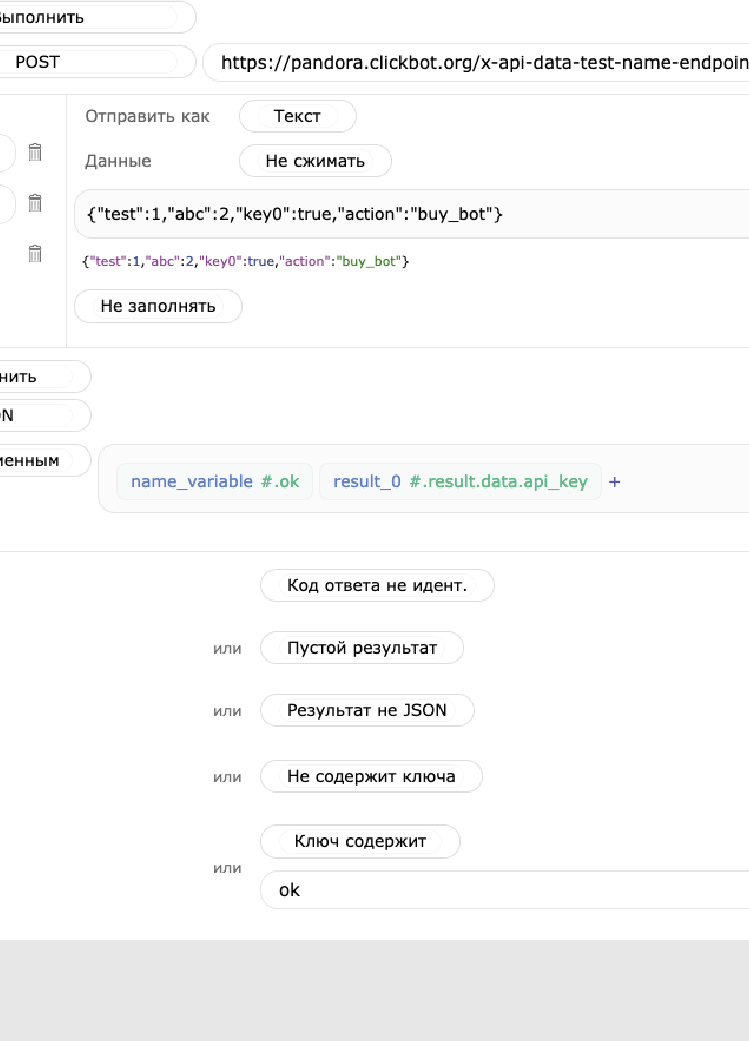
User Interaction
Delegate routine tasks to the bot and manage user interactions: switch between
automation and manual mode as needed, ensuring flexibility and efficiency.
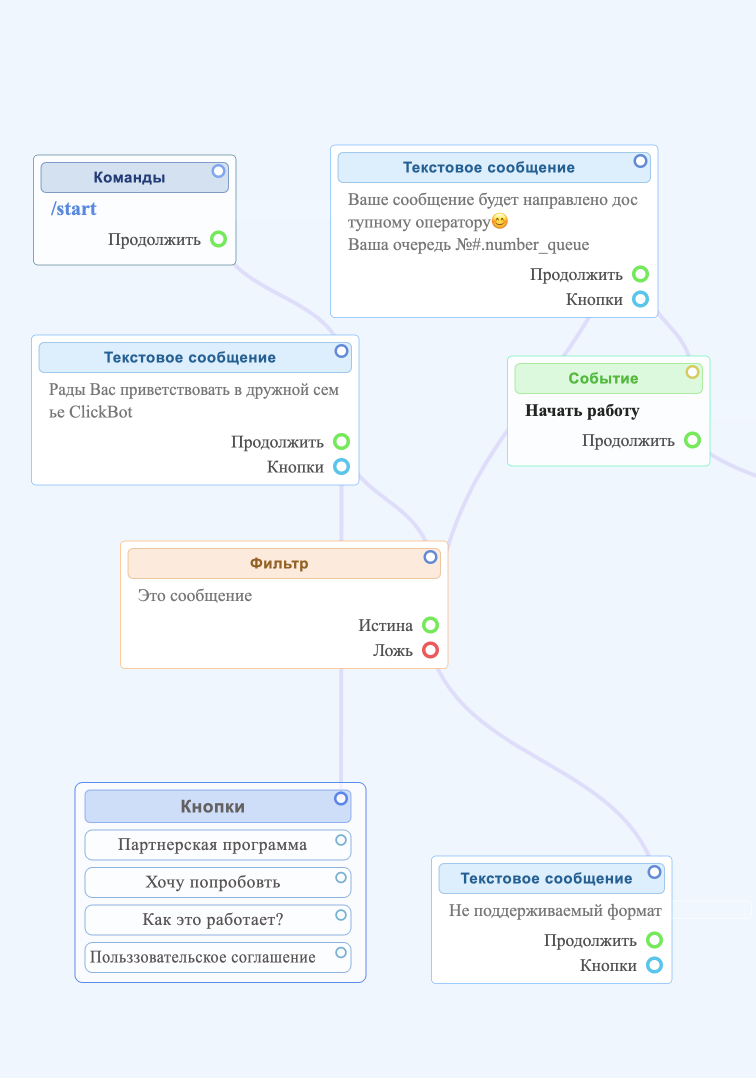
Telegram Bot
The Telegram bot builder easily adds new features and content, ensuring flexibility
in expanding the bot's capabilities. The development process remains intuitive and
efficient despite changes.

Event Tracking
Track events such as product purchases, attracting new users, and other user
actions, easily adding and configuring them in a few clicks.

Product Creation
Create, edit, and manage products in a few clicks with an intuitive product builder.
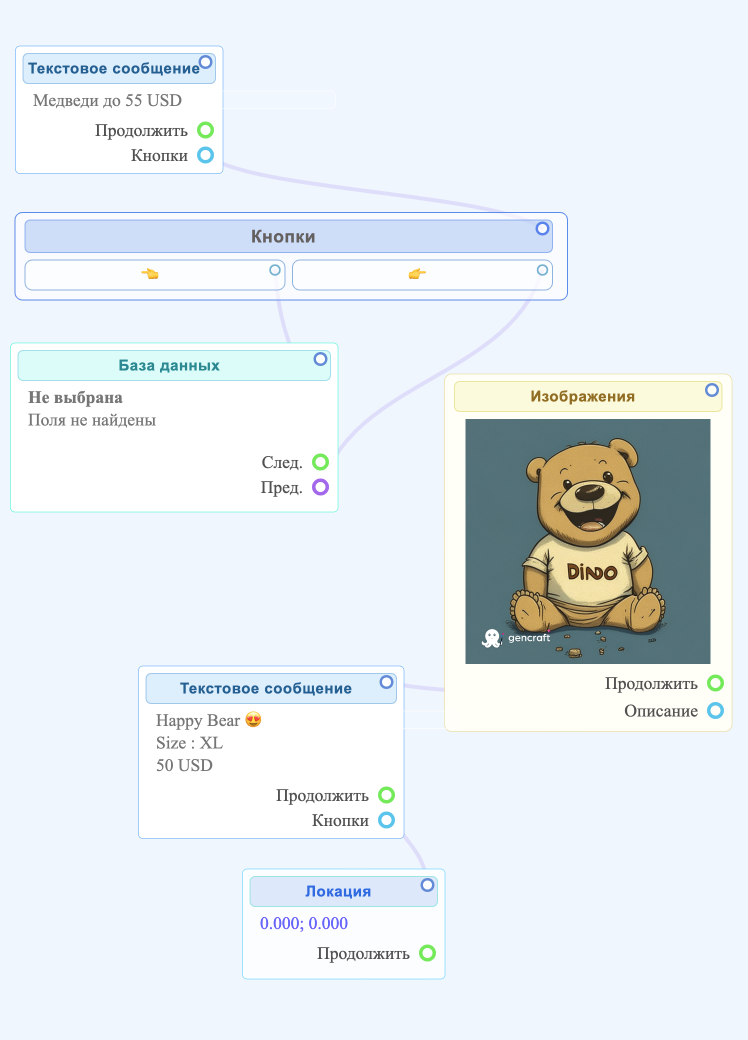
Map Integration
Easily and efficiently manage deliveries: automatically obtain customer locations
and add new points on the map for couriers.
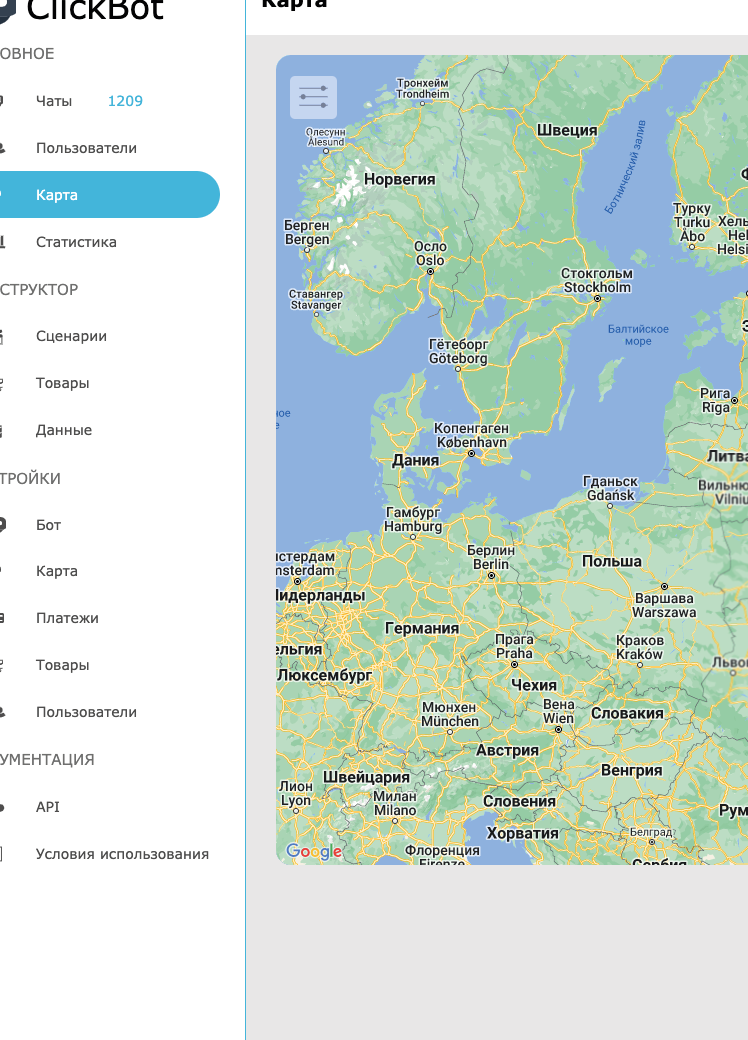
Statistics
Statistics provide comprehensive information on all user actions, attracting new
users, and other events. View data in a convenient table and customize filters to
display only the necessary information.
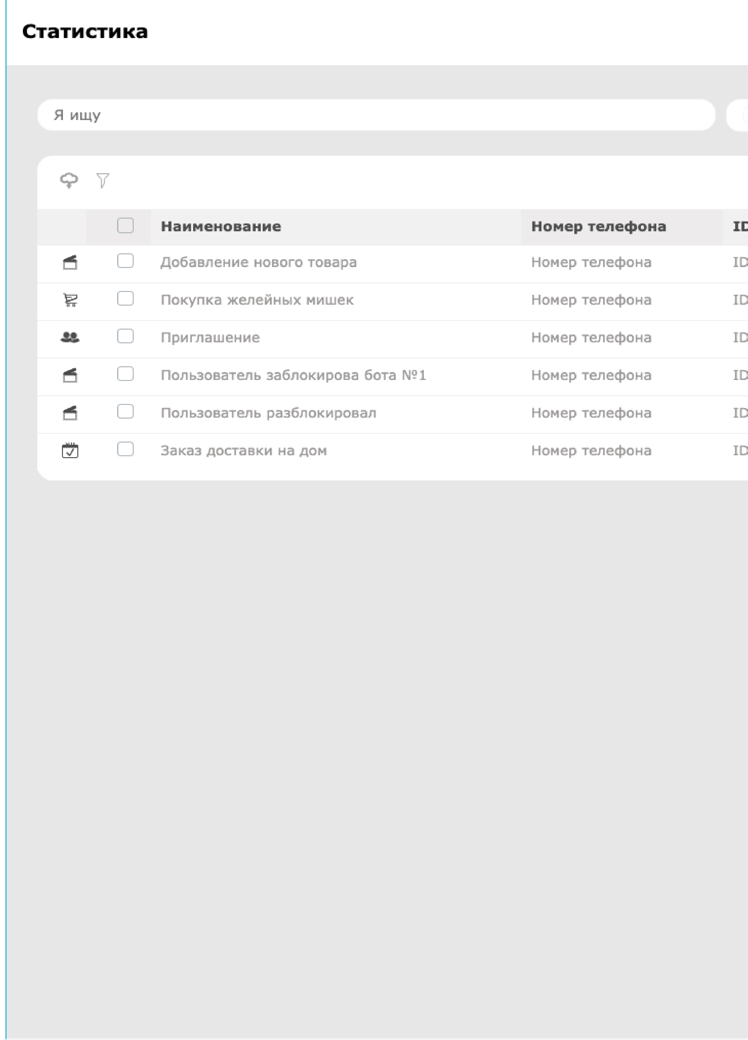
Testing
The virtual bot is your reliable tool for testing changes before applying them to
the "live" bot, ensuring safety and efficiency.
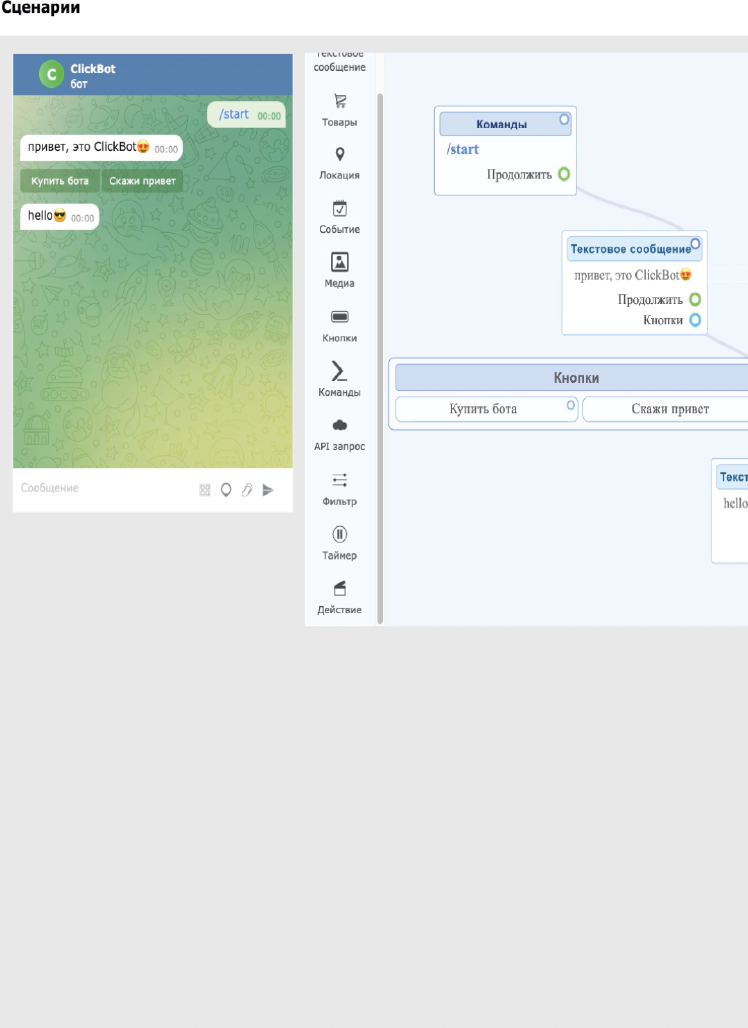
Reasons to Start Using ClickBot
Security
Your and your users privacy is now in a safe place - under your control.
Convenience
Simple, user-friendly interface.
Flexibility
Customize bot logic, receive updates to your liking.
Accessibility
Work with the bot on your device.
Completed Tasks and Future Plans

News
We Are Pleased to Introduce ClickBot
ClickBot is an autonomous Telegram bot constructor designed to simplify the creation and management of bots on Telegram. Curre...
ClickBot is an autonomous Telegram bot constructor designed to simplify the creation and management of bots on Telegram. Curre...
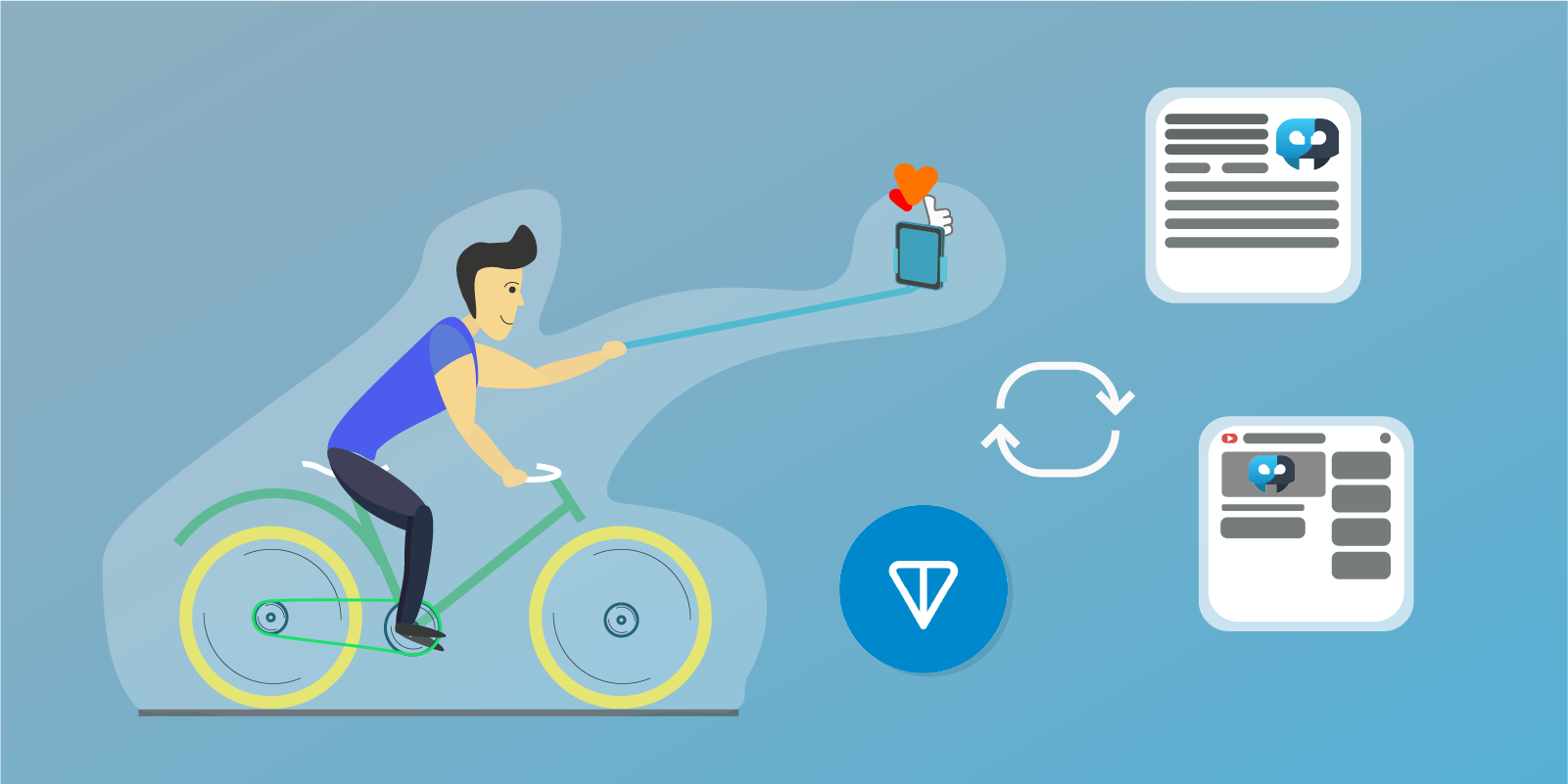
Partnerships
Join the ClickBot Partner Program...
ClickBot is launching its Partner Program! Now you can not only use our Telegram bot builder but also receive rewar...
ClickBot is launching its Partner Program! Now you can not only use our Telegram bot builder but also receive rewar...
Let's start creating your first bot!
01/04
Hello ClickBot
Let's start creating your first bot!
A simple bot example, traditionally like in any programming language, the first program example is displaying the phrase "Hello wolrd!",
n our case, it will be a simple response to pressing the
START button (which is also the /start command)
Expected response: Hello ClickBot😈
Get Started
P.S. To achieve the exact same result as in the preview, you need to use the "Pause" block (set to 5 seconds) before the "Text Message" block.
A simple bot example, traditionally like in any programming language, the first program example is displaying the phrase "Hello wolrd!",
n our case, it will be a simple response to pressing the
START button (which is also the /start command)
Expected response: Hello ClickBot😈
Get Started
P.S. To achieve the exact same result as in the preview, you need to use the "Pause" block (set to 5 seconds) before the "Text Message" block.
Connecting the Telegram Bot!
- Go to @BotFather
- Then create and copy the API token for the bot
- Return to ClickBot -> in the navigation menu, open the "Bot" settings
- Select the profile and paste the copied token from BotFather
- Click "Apply" (now this button is in place of the "Bot" settings)
Next
P.S. In preview mode, only one bot will be available to you, while the bot on your device can currently serve up to 3 bots.
- Go to @BotFather
- Then create and copy the API token for the bot
- Return to ClickBot -> in the navigation menu, open the "Bot" settings
- Select the profile and paste the copied token from BotFather
- Click "Apply" (now this button is in place of the "Bot" settings)
Next
P.S. In preview mode, only one bot will be available to you, while the bot on your device can currently serve up to 3 bots.
Started assembling the first bot!
- Go to the "Scenarios" section - Select the "Command" block, then "Edit"
- Enter the value for the "/start" command
- Select the "Text Message" block, then "Edit"
- Enter the value for the text message Hello ClickBot😈
- Click "Apply" (now this button is in place of the "Scenarios" settings)
Finish
In a couple of minutes, we created and applied new logic for our bot.
- Go to the "Scenarios" section - Select the "Command" block, then "Edit"
- Enter the value for the "/start" command
- Select the "Text Message" block, then "Edit"
- Enter the value for the text message Hello ClickBot😈
- Click "Apply" (now this button is in place of the "Scenarios" settings)
Finish
In a couple of minutes, we created and applied new logic for our bot.
Great! The bot is ready to use.
Congratulations! You have successfully completed the lesson on creating a Telegram bot that responds to the /start command or pressing the "Start" button with the text message Hello ClickBot😈
Get Demo Access
P.S. To achieve the exact same result as in the preview, you need to use the "Pause" block (set to 5 seconds) before the "Text Message" block.
Congratulations! You have successfully completed the lesson on creating a Telegram bot that responds to the /start command or pressing the "Start" button with the text message Hello ClickBot😈
Get Demo Access
P.S. To achieve the exact same result as in the preview, you need to use the "Pause" block (set to 5 seconds) before the "Text Message" block.